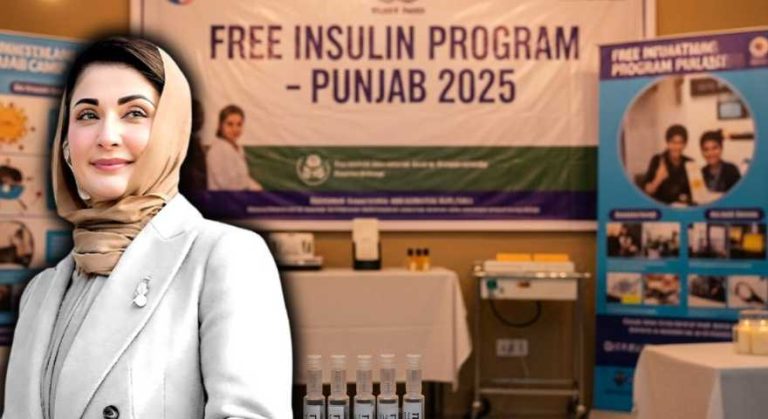How to Backup Your Android Phone (2025 Full Guide)
Backing up your Android phone is one of the smartest things you can do to protect your data. If you ever lose your phone, it gets damaged, or you switch to a new one, a backup will save your contacts, photos, apps, and settings.
Here’s an easy, step-by-step guide to help you back up your Android phone in 2025.
✅ Why Backup Is Important
Your phone stores valuable information like photos, messages, contacts, and apps. A sudden issue can wipe it all out. Consistent backups let you restore all your data effortlessly and worry-free.
📱 Method 1: Use Google Backup (Built-in Option)
- Open Settings
- Scroll down and tap Google > Backup
- Turn on Back up to Google One
- Make sure options like Photos, Apps, Contacts, SMS, and Device settings are enabled
- Tap Back up now
Google will now save your data to your Google account.
☁️ Method 2: Backup Photos & Videos with Google Photos
- Install or open Google Photos
- Tap your profile photo > Photos settings
- Turn on Backup & Sync
Now all your pictures and videos will be saved to the cloud automatically.
💾 Method 3: Use a Third-Party App (Optional)
Apps like Samsung Smart Switch, Dropbox, or OneDrive can also back up data. Just install one from the Play Store and follow the setup instructions.
🏁 Final Tip
Make sure your phone is connected to Wi-Fi and has enough battery before starting a backup. Doing this regularly will keep your data safe and easy to restore whenever needed.